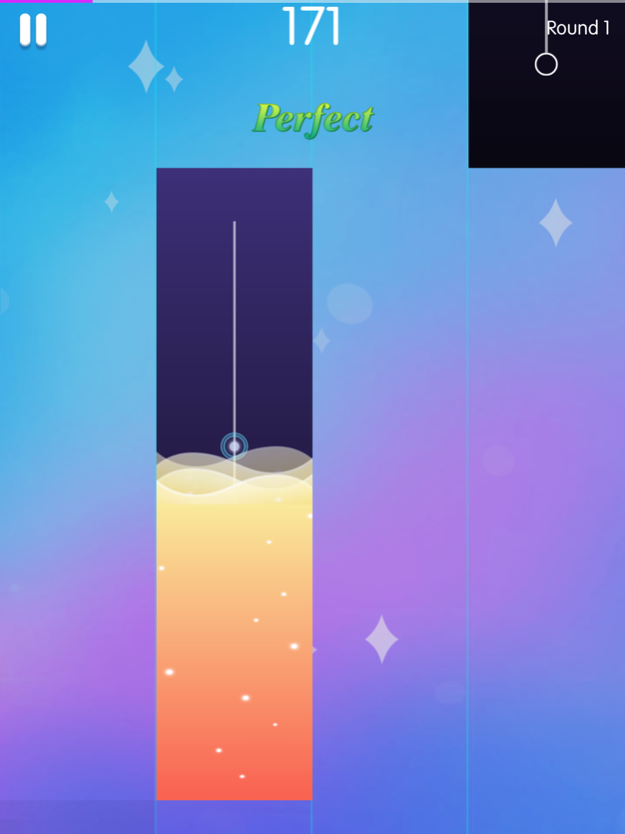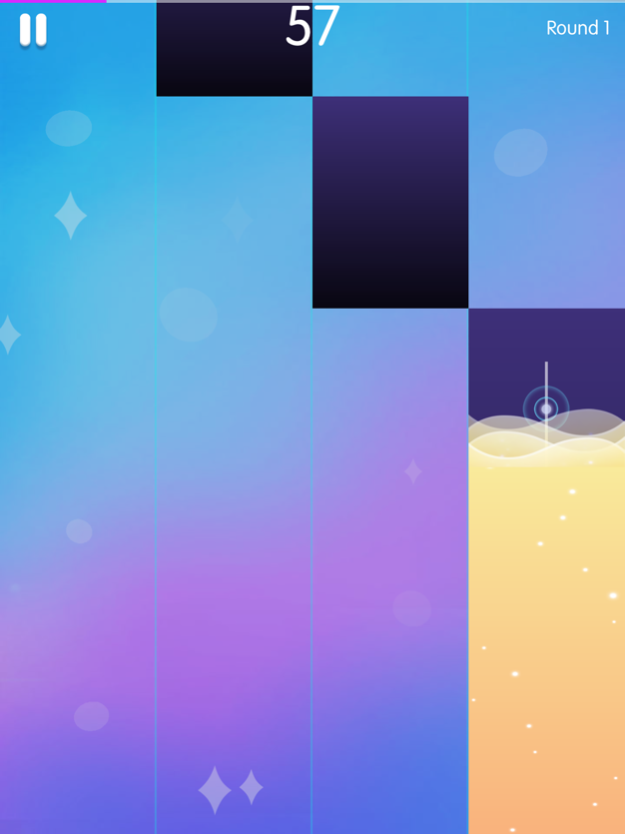Piano Magic 1.6
Continue to app
Free Version
Publisher Description
With Piano Magic: Tiles Notes, you can perform piano music by simply tapping piano tiles. With ease and fun, melody and rhythm of piano songs flow freely along your finger touch.
Supports a wide variety of keyboard instruments (Piano, Grand Piano, Pipe Organ, Harpsichord, Accordion, Electric Guitar, Harp, Cello Pizzicato, Guzheng, Nylon Guitar, Plucked String, Music Box, Sitar, Xylophone, Harp, Vibes, Clarinet, Ukulele, Brass, Thai Bells, Tabbla, Dizi, Banjo, Flute, Saxophone, Cellto, Hamonica, Trumpet, Violin, Panpipe, Maracas, Tuba, Dulcimer, Kalimba,...)
GAME FEATURES:
- Multiple levels: each with an original musical piece
- Addicting rhythm-based gameplay: listen to the music, Tap on tiles to avoid fall.
- Enjoy the awesome music and addictive challenges designed for each song.
- Exciting original EDM music: discover catchy, memorable tunes
- Global leaderboard
- Connect with Facebook account and sync the saved progress across multiple devices
Piano Magic: Tiles Notes 's similar to other piano games, you just have to tap the music tiles then enjoy the wonderful music and rhythm in game.
It’s similar to other piano games, you just have to tap the music tiles then enjoy the wonderful music and rhythm in game.
May 15, 2020
Version 1.6
- Fix bugs
- Add new level
- IAP to buy more diamond anhd remove ads
About Piano Magic
Piano Magic is a free app for iOS published in the Action list of apps, part of Games & Entertainment.
The company that develops Piano Magic is Tran Thi Bao Nguyen. The latest version released by its developer is 1.6.
To install Piano Magic on your iOS device, just click the green Continue To App button above to start the installation process. The app is listed on our website since 2020-05-15 and was downloaded 2 times. We have already checked if the download link is safe, however for your own protection we recommend that you scan the downloaded app with your antivirus. Your antivirus may detect the Piano Magic as malware if the download link is broken.
How to install Piano Magic on your iOS device:
- Click on the Continue To App button on our website. This will redirect you to the App Store.
- Once the Piano Magic is shown in the iTunes listing of your iOS device, you can start its download and installation. Tap on the GET button to the right of the app to start downloading it.
- If you are not logged-in the iOS appstore app, you'll be prompted for your your Apple ID and/or password.
- After Piano Magic is downloaded, you'll see an INSTALL button to the right. Tap on it to start the actual installation of the iOS app.
- Once installation is finished you can tap on the OPEN button to start it. Its icon will also be added to your device home screen.